
Learn the Art of Web Designing
About Our Web Designing Course
Digitech Skills offers Web Designing Training Course for Aspiring Scholars with the essential skills and training in web designing to enter and prosper in the dynamic world of web designining and website development.
Our web design course content is created and updated by experienced web designers to match the present standards of web technologies. In our website program, we teach all the aspects of layout designing, coding, and testing. Our commitment is to make you a professional web designer.
- This course will teach you about the colour scheme, typography, visuals, layout, content, UX and UI to create optimized web design solutions.
- This web designing course helps students develop and upgrade technical, creative and can design websites which can lead to a career in web design and development.
- This course will make you familiar with important concepts related to web design such as user flows, wireframes, prototyping and more to fine-tune web design throughout the process.
Our Program on Web Design Training
Digitech Skills provides the Web Designing course through the entire process of creating websites and web applications. The Syllabus composed of Advance topics of Web site designing blended with Practical sessions On Real time Projects.
- The Scholars can also build static websites using the most existing versions of industry-standard applications and tools including Brackets and other code editors, Photoshop as well as many others.
- You will also learn mark-up, styling and scripting languages that drive the web such as Hypertext Mark-up Language (HTML5), Cascading Style Sheets (CSS3), JavaScript and jQuery. Programming and design skills are taught with a focus on following best practices and established industry standards.
- The Scholars will gain experience in the designing of websites using technologies ranging from basic mark-up and styling to sites that generate dynamic pages in the form of content management systems (CMS) and other types of web applications. Several online implanted media are explored during the course, and additional animation techniques needed to bring your web creations to life.
- The Scholars will be trained to create HTML5/JavaScript/Bootstrap/Angular JS powered web applications that render consistently and efficiently across most web browsers. They will be learning how to design websites with the Responsive Design pattern which satisfies to the needs of mobile device users. Your websites, starting at the beginning of the course, will adjust to the different screen sizes and resolutions of smartphones and other mobile devices.
Advantage of Web Designing Course @ Digitech Skills
A professional live faculty with a vast experience of 10+ years in the field of Web Designing
It is interesting – This might not sound like an advantage but it surely is. Web Designing Training Course at Digitech Skills animation is a different career path than the basic ones, and you are going to have quite a colorful job life. You will get to recreate new pages and designs of the company websites almost every now and then. It might sound boring to some but trust us, it is quite the work.
You will always have a project – These days’ new technologies are coming in the designing world, and this means that you will be redoing the web pages you had designed with the old technology. This means that you will always have something new to do and a project in hand. Also, each and every company these days has their own website, which means that they always need web designers to help them upgrade. This clearly shows that if you have great skills, then you will never run out of work.
You get to use your creativity – Even though the bosses or your seniors ask you to design the page in a certain way, you always have to put in your personal creativity into it too. Only a web designer knows what will look best on the web page. This gives you the scope to put out your talent in the right way. You can go ahead and use as much creativity as you want to enhance the entire look of the site.
You can work from home – If you have the right software, then you can always work as a freelancer from home. You don’t have a corporate contract on your head, which restricts you to take other projects. You can continuously take tons of dissimilar projects in hand and design for a number of diverse companies. This clearly shows that web designers have a lot of space to make good money if they even opt for 2 to 3 projects a month. Plus, who doesn’t love working from home?
High demand – Like we specified previous, there are fresh websites coming in exploit almost every now and then. This increases the need for web designers. In short, you will be in demand for a long time because the internet is here to stay and grow.
Softwares We Cover In Web Designing Training Course
- Adobe Photoshop
- HTML
- CSS
- HTML-5
- CSS-3
- Responsive Design
- Java Script
- Jquery
- Bootstrap
- SEO Basics
- Web Hosting
- Word Press
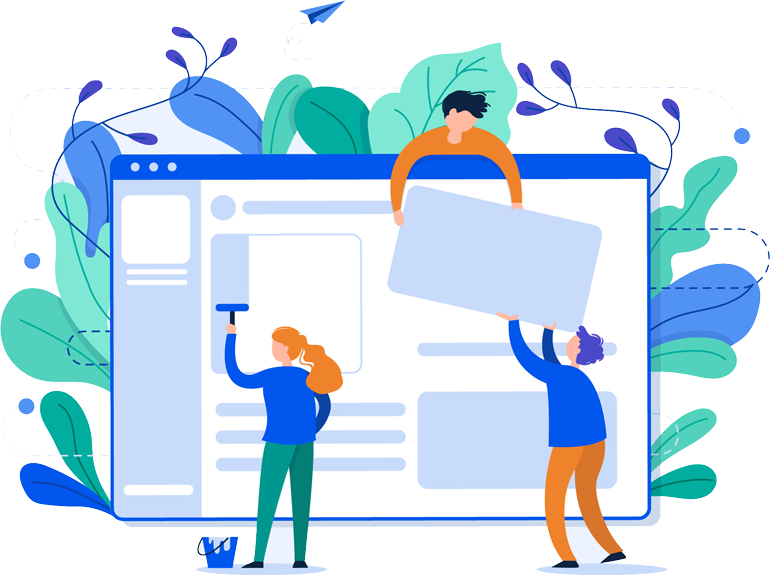
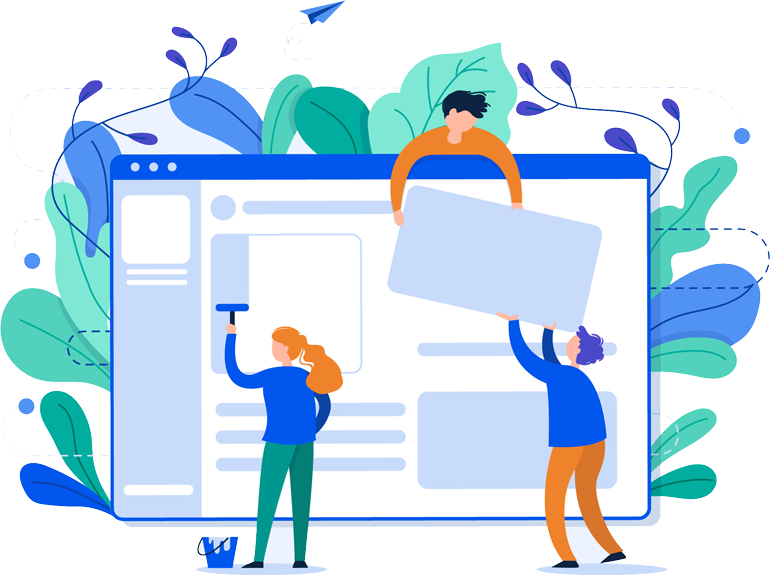
Web Designing Course
Digitech Skills offers Web Designing Training Course for Aspiring Scholars with the essential skills and training in web designing to enter and prosper in the dynamic world of web designining and website development.
- This course will teach you about the colour scheme, typography, visuals, layout, content, UX and UI to create optimized web design solutions.
- This web designing course helps students develop and upgrade technical, creative and can design websites which can lead to a career in web design and development.
- This course will make you familiar with important concepts related to web design such as user flows, wireframes, prototyping and more to fine-tune web design throughout the process.
Our website designing training in Hyderabad is planned for students by keeping in mind the technical requirements and for overall development of them. As we are one among the best web designing institutes in Hyderabad, we make sure that students will learn all that is needed from the very beginning that is building a website to programming a very interactive web designing using today’s latest development. Our web design training is taken care of a professional 10+ years of experienced faculty, where it would become much easy for the students in dealing with the course.

Web Designing Course Duration : 3 Months
<Career Options in Web Designing:
- Front End Web Developer
- Design and Layout Analyst
- UI Designer
- Back End Developer
- Web Application Developer
- Web Marketing Analyst
- UI Designer
Web Designing Course
- Introduction to Web Technologies
- How does the Website work?
- Types of Websites
- Static, Dynamic and CMS Websites
- Responsive Web Designing
- Client and Server Scripting Languages
- Types of Domains
- Types of Hosting
- Web Standards and W3C recommendations
- Web Designing Industry Job Roles
- Introduction to HTML
- Head Section and its Elements
- Meta, CSS, Script, Title and Favicon
- Table, Div, Headings and Text Tags
- Anchor Links and Named Anchors
- Image Tag, Object Tag, Iframe Tag
- Form Tag and Attributes
- POST and GET Method
- Text input, Text area
- Checkbox and Radio Button
- Dropdown, List and Optgroup
- File Upload and Buttons
- HTML 5 tags
- Header,Nav,Main,Section,Article tags
- Aside, Figure, Dialog, Details, Summary and Footer tags
- Mark,figcaption, Code and Cite tags
- Audio and Video tags
- The input tag new attributes and values
- Buttons, Datalist, Required, Placeholder and Autofocus
- Using HTML tags in real-time websites
- HTML Validators
- Defining CSS
- Universal Selector
- ID & Class Selector
- Tag Selector
- Sub & Child Selector
- Adjacent Sibling Selector
- Attribute Selector
- Group selector
- CSS 2 Properties
- Type & Background Properties
- Block & Box Properties
- List Properties
- Border Properties
- Positioning Properties
CSS Menu & Form Designing
- CSS 3 Advanced Selectors
- nth-child() and nth-of-type
- first-of-type and last-of-type
- first-child and last-child
- first-line and first-letter
- before and after
- CSS 3 Properties
- Rounded corners
- Advanced Background Properties
- Shadow property
- New Font properties
- Opacity
- Gradients
- Transition and Transform properties
- Animation properties
- Introduction to Responsive Design
- Devices and their dimension ranges
- View-port tag
- Using CSS media queries
- Basic Custom Layout
- Introduction to Bootstrap
- Installation of Bootstrap
- Grid System
- Forms
- Buttons
- Tables and Images
- Image sliders
- Icons Integration
- Real-time page design using bootstrap
- Types of Google Updates
- Symptoms of Google updates
- The process of analyzing update
- Panda Recovery
- Penguin Recovery
- Link pruning process
- DisAvow Tool
- Website Position Analysis
- Website Monthly Reports
- Google Analytics Reports
- Search Console Keyword Reports
- Link Building Reports
- Competitor Reports
- Paid Tools for monitoring SEO campaigns
- Introduction toBrackets
- Interface Basics
- Creating new documents
- Define a Site
- Creating a root-site folder and its elements
- Working with previews
- Designing an interface using Insert tools
- Properties Panel
- Working with errors, validating code
- Introduction to JavaScript
- Javascript Types
- Variables in JS
- Datatypes in JS
- Operators in JS
- Conditional Statements
- JavaScript Loops
- JS Popup Boxes
- JS Events & Arrays
- JS Object & Functions
- Validation of Forms
- Introduction to jQuery
- Installing jQuery
- jQuery Syntax
- jQuery Ready Function, Selectors, Actions
- jQuery Plugins
- jQuery Validation plugin
- jQuery Slideshow & Dropdown
- Working with jQueryUI
- jQuery Accordions, Tabs & Tooltips
- jQuery Autocomplete
- Web Hosting Basics
- Types of Hosting Packages
- Registering domains
- Types of Domains
- Defining Name Servers
- Using the Control Panel
- Creating Emails in Cpanel
- Using FTP Client
- Maintaining a Website
- Server Support
- Introduction to CMS
- Introduction to WordPress
- Installation of WordPress application
- Installing a theme
- Using Dashboard and its components
- Creating Pages
- Setting Menu
- Installing plugins
- Editing content
- Customising Techniques
- Introduction to AngularJS
- Installation of angularJS application
- Components in angularJS
- Directives
- Modules
- Expressions
- Controllers
- Built-in-directives
- Filters and Tabs
- Examples for applications
- Clients Requirement Analysis
- Planning a the Website
- Creating the HTML/CSS Structure
- Creating a project using Bootstrap
- Integration of Features using JS and jQuery
- Project Testing
- Creating Project in WordPress
- Live Project Work
- Graphics (Icon, Buttons, Backgrounds)
- Study Material in PDF
- Daily Notes in Class
- Free Server FTP Access
- Professional CSS Templates
- Professional Flash Templates
- 100 Stock Photos for Website Work
- Java Scripts and Jquery Files
Web Designing
You need to learn basics of HTML and CSS along with Adobe Photoshop, Dreamweaver tools.
To become a web designer you do not need any specific qualifications. But bachelors degree will help you. Anyone with basic knowledge on websites, English language can learn this course.
Good question. To begin your career as web designer it is very important to acquire the skills and gain knowledge on web designing tools and basic coding. Before you choose web designing training institute check -Quality of training, job placement history, and fee.
Web designing course fee varies from institute to institute based on the quality of training they offer you. The average course fee starts from 12000/- and above
As per the PayScale the average salary for web designer is INR 2.5 lakhs to 5 lakhs. The salary for 1 to 4 years experience web designing professionals is INR 3 lakhs to 7 lakhs (depends on the company you choose).

